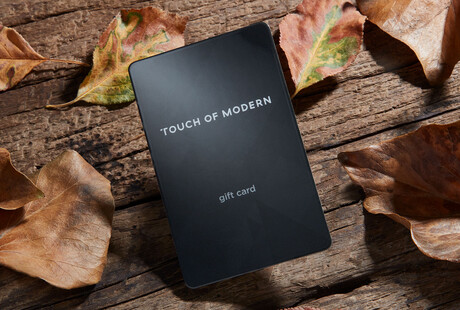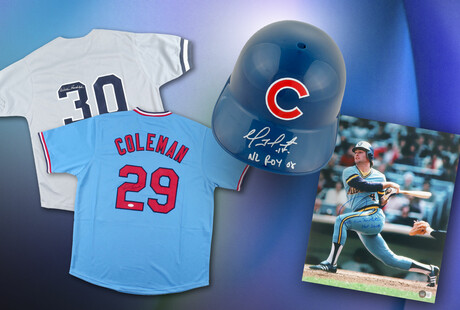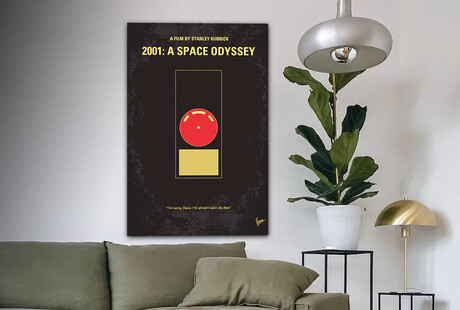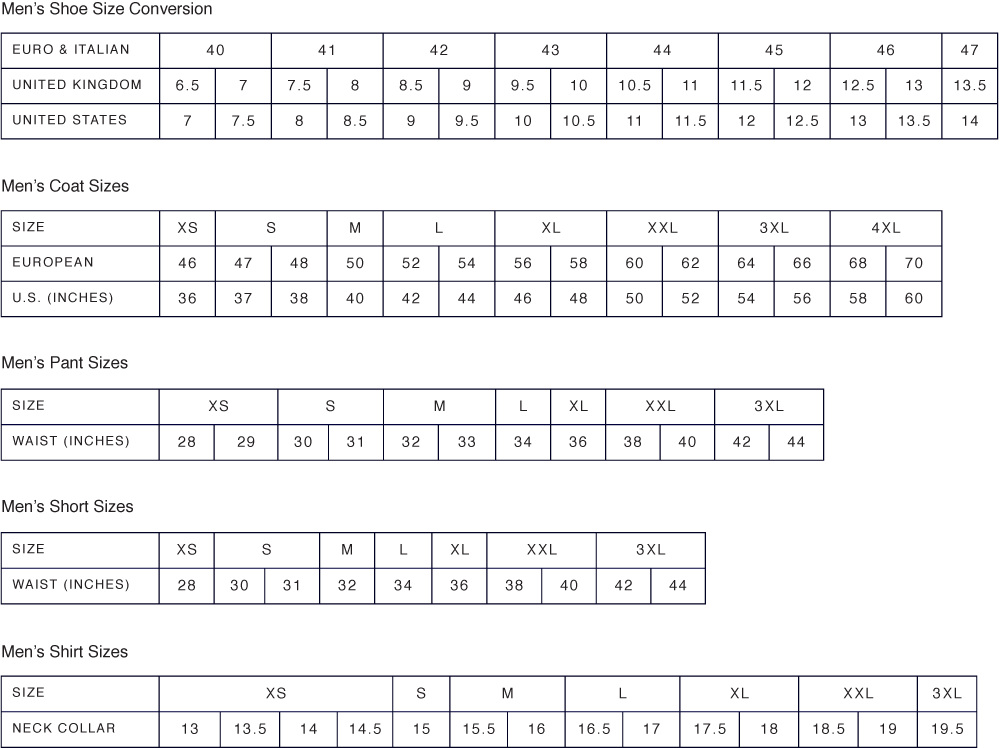CZUR
Shine
Product Description
Scan pages in a flash with the Shine series from Czur. With various built-in features, both the Shine 500 Pro and 800 Pro can handle any scanning situation. Depending on how many pixels you need, both styles are super lightweight and foldable, making it convenient to take to work, school, or keep at home.
From smart paging and auto cropping, combined sides, stamp mode, and different color modes, the Shine series produces clean scanned photos every time. The advanced optical character recognition recognizes up to 180+ languages for maximum efficiency. It even features a built-in video recording feature to help you elevate your work.
Combing function and design, the Shine series is compact, lightweight, and convenient for quality scans from anywhere.
Product Details
- ColorsBlack
- Materials
Plastic
- OriginChina
— Warranty: Manufacturer's 12 Months
— 500 Pro: 5 Megapixels
— 800 Pro: 8 Megapixels
Features
— USB Powered
— Focus + Fixed Mode
— Auto Trimming + Auto Scan
— Combine Sides
— Real Time Presenter
— Video Recording
— Optimal Character Recognition Languages: 180+
Technical Specifications
— Resolution: 2592x1944
— DPI: 291
— Scan Speed: ⦤1 S
— Video Parameter: MJPG 2592*1944@10Fps
— Image Format: JPG
— Color Bit Depth: 24 bits
— Export Format: JPG, PDF, Searchable PDF, Word, Excel, TIFF
— Max. Scanning Area: 8.27" x 11.69" (A4 Format)
— Supports XP, Win 7/8/10, 32/64-bit, macOS 10.11 & Above
— Dimensions: 15"L x 6.2"W x 11.6"H (Each Model)
— Weight: 1.65 lb (Each Model)
Each Model Includes:
— Scanner
— USB Cable
— Power Adapter
— Foot Pedal
— Document Pad
— CD
— User Manual
FAQ
Yes, as long as all documents can be placed on the workmat at the same time.
Can this scanner works on iPhone?No, it does not work on iPhone.
Does this also have video so it can work as a document camera and show documents live?Yes, it does have video.
How do the scanned products interface with the laptop for internet transmission?The scanner needs to be connected to a computer in order to use the scanner software. The scanner images will be stored in the computer. Internet transmission is just transmitting images/documents on the computer.
Shipping Information
-
Shipping AvailabilityCanada, United States
-
Shipping PolicyStandard Ground Shipping
-
Ship In3-5 weeks ⓘ
-
Return PolicyFinal sale, not eligible for return or cancellation